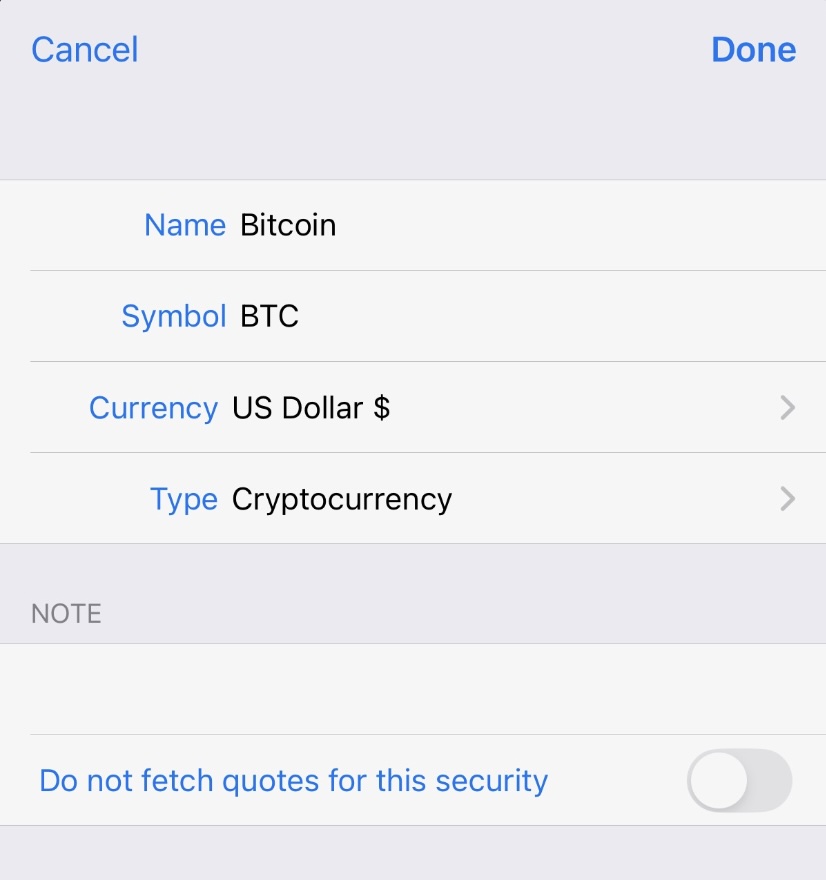Tracking Cryptocurrencies
Currently, we only support downloading of cryptocurrencies in USD
This Help File is designed to help you create a new security in the software in order to track prices for a cryptocurrency.
For Banktivity for Mac:
- Go to View > Go To > Securities.
- Click on the plus (+) button at the top of the securities list to add a new security.
- A new window will open, prompting you to enter information for the new security.
- Enter the Name and Symbol for the cryptocurrency.
- Make sure the currency for the security is set to USD, as this is the only currency supported for automatic price updates with crypto at this time.
- Finally, make sure the type for the security is changed to Cryptocurrency
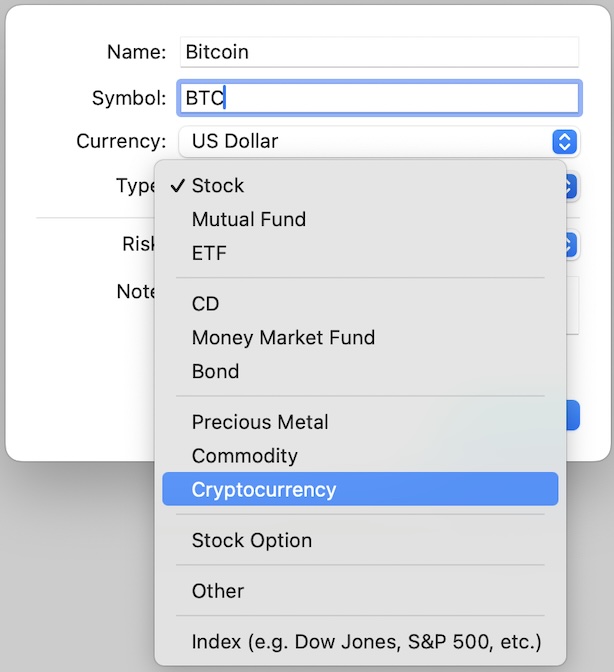
For Banktivity for iOS:
- From the Summary page, scroll to the bottom and choose Configuration
- Click on Manage Securities
- A new window will open listing your existing securities
- Choose the option to Add Securityfrom the bottom of the list
- Enter the Name and Symbol for the cryptocurrency.
- Make sure the currency for the security is set to USD, as this is the only currency supported for automatic price updates with crypto at this time.
- Finally, make sure the type for the security is changed to Cryptocurrency